How To Develop iOS Apps On Windows?
The Apple ecosystem’s popularity continues to rise, with over 2.2 million iOS apps available on the App Store as of 2022. Traditionally, iOS app development has been limited to macOS, presenting a challenge for developers using Windows-based machines. However, recent advancements have made it possible to build iOS apps on Windows. This guide will explore how to develop iOS apps on Windows, from the basics of iOS app development to the factors influencing the cost of app development.

What Are iOS Apps?
iOS apps are mobile applications designed and developed to run on Apple’s iOS operating system, which powers iPhones, iPads, and iPod Touch devices. These apps can be downloaded and installed from the Apple App Store, which is the primary source for iOS apps.
They are widely popular and have changed the way we interact with our mobile devices. With millions of iOS apps available on the App Store, users have access to a vast array of apps that cater to various needs and interests, from productivity and communication to gaming and entertainment.
The apps are developed using the iOS software development kit (SDK), which provides developers with the tools and resources they need to create iOS apps. The SDK includes programming languages such as Objective-C and Swift, along with APIs (application programming interfaces) and other tools necessary for app development.
In recent years, there has been a surge in the popularity of mobile apps, and iOS apps have been at the forefront of this trend. The App Store has contributed significantly to the growth of the app industry, and iOS apps have become an essential part of our daily lives.
How Having iOS Apps On Windows Can Change The Industry?
The ability to build iOS apps on Windows could revolutionize the industry in several ways:
● Increased Accessibility
Currently, iOS apps are developed primarily on Mac computers, but iOS app development on Windows opens up new opportunities for developers who primarily use Windows systems, increasing platform accessibility.
● Wider Audience
With the ability to develop iOS apps on Windows, businesses would have the opportunity to reach a wider audience by creating apps that are compatible with both iOS and Windows platforms. This would help businesses tap into a new market and increase their customer base.
● Cost Savings
Developing iOS apps on Windows could potentially reduce the cost of app development, as businesses would not need to invest in expensive Mac computers and other Apple hardware. This would make app development more accessible to smaller businesses and startups.
● Innovation
The ability to develop iOS apps on Windows would encourage innovation and competition, as developers would have access to more tools and resources to create innovative and high-quality apps. This could lead to the creation of new and unique apps that can transform the industry.
● Cross-Platform Compatibility
Developing iOS apps on Windows would also enable the creation of cross-platform apps that can run on both iOS and Windows platforms. This would eliminate the need for separate development for each platform, thus reducing the cost and time required for app development.
Thus, having iOS apps on Windows can be a significant change for the industry. It would open up new opportunities for developers and businesses to create high-quality apps and reach a wider market, which could potentially transform the industry.
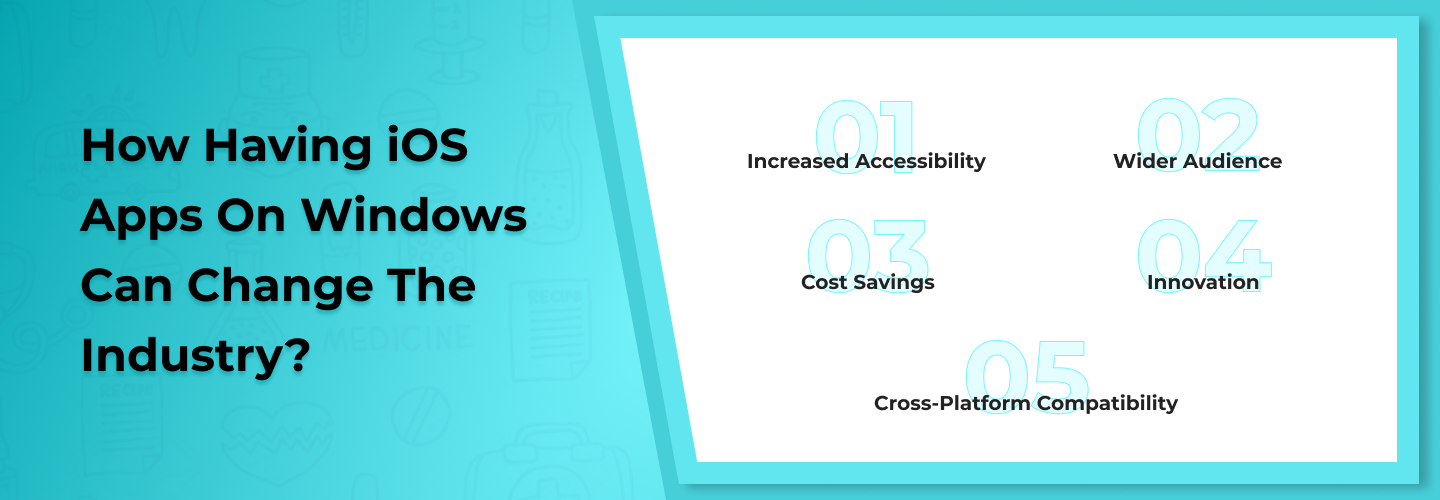
What Thought Process Was Behind Moving iOS Apps On Windows?
The thought process behind iOS app development on Windows is a fascinating one, influenced by user demand, competition, technological advancements, platform diversity, and business opportunities. By enabling this capability, developers can target a broader audience and leverage Windows’ vast market share.
The thought process behind moving iOS apps to Windows is a fascinating one that involves several factors. Here are some of the key considerations that could have influenced this move:
● User Demand
With Windows being one of the most widely used operating systems globally, there is a significant demand for iOS apps to be made available on Windows platforms. By fulfilling this demand, developers can tap into a massive user base and expand their reach.
● Market Competition
With the increasing competition in the app development industry, developers are always looking for new ways to stay ahead of the competition. Moving iOS apps to Windows could be seen as a strategic move to gain a competitive advantage by reaching a new market and attracting a broader user base.
● Technology Advancements
Advancements in technology have made it easier than ever to develop and run iOS apps on Windows platforms. With modern virtualization technology and software emulators, developers can run iOS apps on Windows with high levels of efficiency and performance.
● Platform Diversity
Having iOS apps available on Windows platforms would add diversity to the app market and increase the number of choices available to users. This could encourage innovation and creativity among developers, leading to the creation of unique and engaging apps.
● Business Opportunities
Moving iOS apps to Windows could create new business opportunities for developers and businesses. With Windows being such a widely used operating system, there is vast potential for ios app development windows, which could generate significant revenue and growth opportunities for developers.
By understanding these factors, developers and businesses can make informed decisions about moving iOS apps to Windows platforms and take advantage of the significant opportunities available.
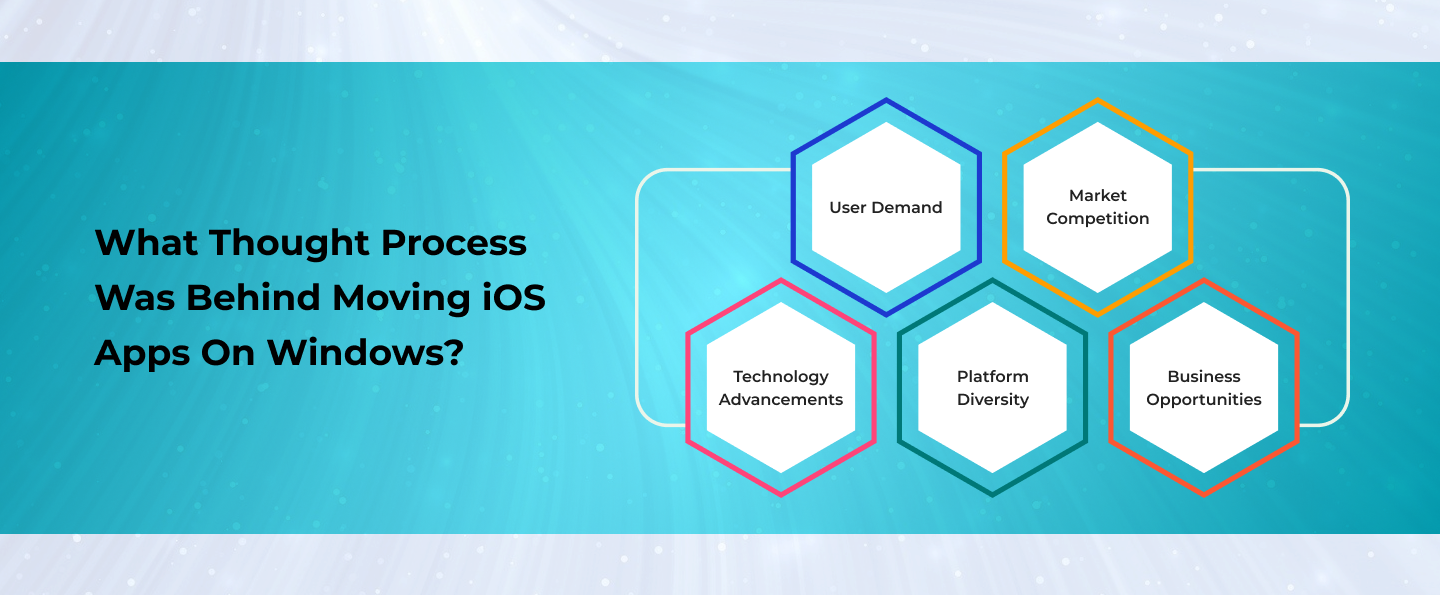
How To Develop an iOS App on Windows?
Developing an iOS app on Windows may seem challenging, but it is possible with the right tools. Here’s a step-by-step guide for iOS app development Windows:
● Choose the Right Development Environment
Select a development tool that supports building iOS apps on Windows. Options include Xamarin, PhoneGap, and React Native.
● Install an iOS Simulator
Once you’ve chosen your development environment, the next step is to install an iOS simulator. A simulator allows you to test your app on an iOS environment without needing an actual iOS device. This is crucial for app development, as it helps you identify and fix bugs and issues.
● Install Apple SDKs and Xcode
In order to develop iOS apps on Windows, you’ll need to install the necessary Apple SDKs and Xcode. These tools are typically only available on Mac computers, but you can install them on Windows using virtualization software like VMware or VirtualBox.
● Start Developing Your App
With your development environment and tools set up, it’s time to start developing your app. This involves writing code, designing user interfaces, and testing your app in the iOS simulator. It’s essential to have a clear understanding of your app’s purpose and features before you begin development.
● Test and Refine Your App
As you develop your app, it’s crucial to test and refine it regularly. Use the iOS simulator to identify and fix any bugs or issues in your app. Get feedback from others and iterate on your app to improve its functionality and user experience.
● Deploy Your App
Once your app is complete, it’s time to deploy it to the App Store. You’ll need to create an Apple Developer account, which allows you to submit your app to the App Store for review. Once approved, your app will be available for download to iOS users.

Factors that Affect the Cost of Developing an iOS App on Windows:
The overall cost of iOS app development Windows depends on factors such as app complexity, design, platform, development team, and app store submission costs. These factors determine the budget for your iOS app project. Here are some factors that can affect the cost of developing an iOS app on Windows:
● App Complexity
The complexity of an app is a significant factor in determining its cost. The more complex an app is, the more time and effort it will take to develop. An app with advanced features, complex user interfaces, and back-end integration will cost more to develop.
● App Design
It is another crucial factor that can impact development costs. The more intricate and visually appealing an app design is, the more time and effort it will take to develop. Custom designs and animations can add significant costs to development.
● Development Platform
The development platform you choose can also impact the cost of development. Some development platforms may require additional licensing fees or subscriptions that add to the overall cost.
● Development Team
The size and expertise of your development team can also affect the cost of development. A larger team with specialized skills will cost more than a smaller team with generalist skills.
● Testing and Debugging
Testing and debugging an app is a crucial aspect of development. The more thorough and comprehensive the testing and debugging process, the more time and resources it will require, and this will impact the overall cost.
● App Store Submission
Submitting an app to the App Store requires meeting specific guidelines and requirements. Ensuring your app meets these requirements and getting it approved can add to the development cost.
The cost of developing an iOS app on Windows can vary significantly based on these factors. It is essential to identify your app’s requirements and features and work with a development team that can provide a transparent breakdown of costs. This can help you develop an app that meets your needs while staying within your budget.

How Much Does it Cost to Develop an iOS App on Windows?
Developing an iOS app on Windows can be a cost-effective option compared to developing on a Mac. However, the cost of developing an iOS app on Windows can vary significantly depending on various factors.
The cost of developing an iOS app on Windows is heavily influenced by the app’s complexity, design, features, development platform, testing and debugging, and ongoing maintenance and updates. The more complex an app is, the more time and effort it will take to develop, and therefore, the higher the cost will be. The cost of designing an app can also vary depending on the level of detail and interactivity required.
Additionally, the development platform you choose can impact the cost of development. Some platforms may require additional licensing fees or subscriptions that add to the overall cost. The cost of testing and debugging can also vary depending on the complexity of the app and the time required to identify and fix bugs.
After the app is launched, ongoing maintenance and updates are necessary to ensure its performance, compatibility with new operating system versions, and bug fixes. The cost of maintenance and updates may vary depending on the level of maintenance required and the frequency of updates.
Overall, the cost of developing an iOS app on Windows can range from $10,000 to $150,000 or more, depending on the app’s complexity, design, features, and development team’s hourly rate. It is crucial to work with a development team that can provide a transparent breakdown of costs and help you develop an app that meets your needs while staying within your budget.
Transparent Breakdown Of The Cost Of iOS App Development:
App Concept and Design: $5,000 – $20,000
This phase includes the initial idea generation, app design, and user experience research. The cost varies depending on the complexity of the app’s design, the number of screens, and the level of interactivity required.
App Development: $10,000 – $100,000
The cost of app development is heavily influenced by the app’s complexity, features, and development platform. More complex apps with advanced features will cost more to develop. Additionally, the cost may vary depending on the hourly rate of the development team.
Testing and Debugging: $2,000 – $10,000
Testing and debugging an app is essential to ensure its functionality and user experience. The cost of testing and debugging can vary depending on the complexity of the app and the time required to identify and fix bugs.
App Store Submission: $300 – $500
Submitting an app to the App Store requires meeting specific guidelines and requirements. Ensuring your app meets these requirements and getting it approved can add to the development cost.
Ongoing Maintenance and Updates: $5,000 – $20,000 per year
After the app is launched, ongoing maintenance and updates are necessary to ensure its performance, compatibility with new operating system versions, and bug fixes. The cost may vary depending on the level of maintenance required and the frequency of updates.
Ultimately, the cost of developing an iOS app on Windows can vary significantly depending on the app’s complexity, design, and features. It is essential to work with a development team that can provide a transparent breakdown of costs and help you develop an app that meets your needs while staying within your budget.

How To Choose The Best App Development Company For iOS App Development On Windows?
Choosing the best app development company in California is essential for the success of your iOS app on Windows. There are many factors to consider when choosing the right company to help you develop your app. Here are some tips to help you choose the best app development company for your iOS app on Windows:
● Check the Company’s Portfolio:
Before selecting an app development company, check their portfolio and look at the apps they have developed. The portfolio will give you an idea of the company’s style, quality of work, and capabilities. A good company will showcase their best work and give you an insight into their expertise and skill set.
● Look For Experience:
When choosing an app development company, it is essential to consider their experience in developing iOS apps on Windows. The more experience a company has, the more likely they are to develop a successful app. A company with experience in developing iOS apps on Windows can provide valuable insights and recommendations that can help your app succeed.
● Check Reviews And Testimonials:
Check reviews and testimonials from previous clients to gauge the quality of the company’s work and their customer service. A good company will have positive reviews from satisfied clients who have worked with them in the past. Negative reviews should also be considered, and you should evaluate how the company has responded to those reviews and resolved any issues.
● Consider The Development Process:
Before choosing an app development company, understand their development process and how they plan to develop your app. A good company will have a structured and transparent development process, including clear timelines, milestones, and regular communication with clients.
● Evaluate Their Technical Expertise:
The technical expertise of the development team is crucial to the success of your app. Ensure that the development team has expertise in the required technologies, frameworks, and languages for iOS app development Windows. A good company will also provide guidance on the best technologies to use for your app and the features that will enhance its functionality.
● Check Their Pricing:
Pricing is an important factor when choosing an app development company. Ensure that the company provides a transparent breakdown of costs and offers competitive pricing based on the app’s complexity, design, and features. However, the cheapest option may not always be the best. Consider the quality of work and expertise of the development team before making a decision.

Final Words:
Developing an iOS app on Windows has become much easier and more accessible thanks to the use of cross-platform development tools, virtual machines, and cloud-based development services. With the right tools and expertise, you can develop an iOS app on Windows that meets your business needs and helps you reach a wider audience.
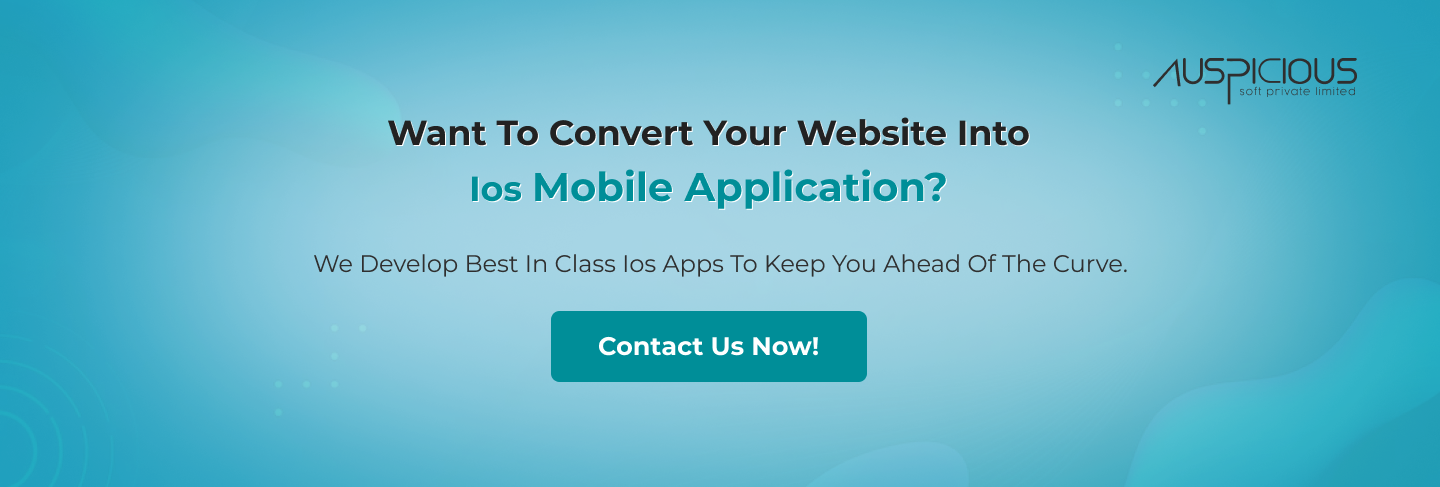
TABLE OF CONTENT
- How To Develop iOS Apps On Windows?
- What Are iOS Apps?
- How Having iOS Apps On Windows Can Change The Industry?
- What Thought Process Was Behind Moving iOS Apps On Windows?
- How To Develop an iOS App on Windows?
- Factors that Affect the Cost of Developing an iOS App on Windows:
- How Much Does it Cost to Develop an iOS App on Windows?
- How To Choose The Best App Development Company For iOS App Development On Windows?
- Final Words:
