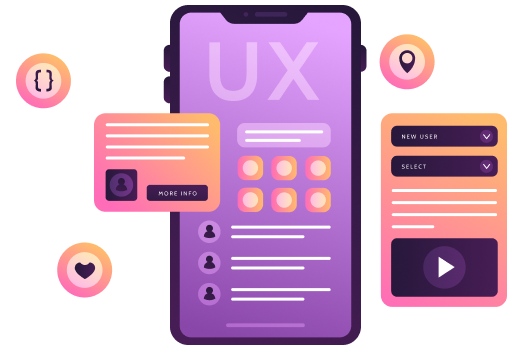Creating iOS Apps without a Mac: Practical guide for windows users
As of very recently, the ability to develop iOS apps on Windows required a Mac computer primarily because the home turf for Xcode, Apple’s Integrated Development Environment, was found there. Few people have a Mac, however.
This guide will walk you through bypassing the Mac requirement. Whether you are a Windows user or just looking for a budget-conscious entry into iOS development, it will give you the capability to start building on your Windows-based machine. With the right tools and techniques in place, you can develop iOS apps on Windows without sacrificing functionality or quality. This approach offers impressive advantages for iOS development without a Mac.
Why Consider iOS Development Without a Mac?
The fully robust ecosystem, with millions of users in the worldwide community, makes Apple a lucrative platform for developers. However, for many, the cost of purchasing a Mac or adapting to macOS comes in as a barrier. The steps involved in saving money and gaining more flexibility will be particularly helpful for anyone preferring the Windows environment.
Requirements to Develop iOS Apps on Windows
Now, let’s get into the tools and techniques themselves. First things first, make sure that your Windows machine is set up for the task. You will need:
-Powerful PC
-Processor: i5 or above
-RAM: minimum 8 GB (16 GB or more for better performance)
-Disk Space: at least 100 GB of free space
-Virtualization Support
-Your CPU needs to support virtualization. If it supports Intel VT-x or AMD-V, if not, you will not be able to run virtual machines or emulators.
-Stable Internet Connection
-Most of the iOS application development tools either download massive files or involve linking up with some cloud-based services.
-Apple Developer Account
-If you need to test your apps on real iOS devices or need to distribute them to the App Store, then you require having an Apple Developer account.
How to Develop iOS Apps on Windows
There are different ways in which you can develop an iOS app in Windows along with the pros and cons associated with them. So, let’s take a look at the most popular ones:
1. Virtual Machine Run macOS on your Windows computer using a virtual machine. How do you do this?
Step-by-step Instructions:
– Download an installer for macOS. Download it such that you ensure that the copy you are downloading is owned legally.
-You download VirtualBox or VMware to your Windows computer.
-You configure VM to install macOS .
-Once macOS starts running, you will install Xcode in the Mac App Store.
The benefit of this is that you will now be able to run a fully functional macOS environment so you can run Xcode directly. On the down side, it’s a resource-intensive process that may demand lots of RAM and CPU power.
2. Cloud-Based macOS Services
With Cloud services, one can access macOS environments from remote locations without requiring any physical hardware. Some of the popular options are:
-MacStadium
-MacinCloud
These cloud services offer Mac rental, and include Xcode with this offering. This is a paid solution, but perfect for developers who need a short-term or low-cost solution to work with for iOS app development work.
3. Cross-Platform Frameworks
Cross-platform frameworks such as React Native, Flutter, and Xamarin allow developers to build cross-platform apps, including iOS, from a single codebase.
React Native
If you already know Java or JavaScript, then React Native will be a great option since you can write your code in Windows and then test and deploy it in a Mac or cloud service.
Flutter
Flutter is Google-powered technology, which comes with a built-in programming language called Dart. It’s something versatile that lets you create beautiful apps for iOS and Android, as well.
Xamarin
Xamarin lets developers write applications in C#. It allows you to set up a remote connection with a Mac to compile the iOS version of your app.
These frameworks are ideal for people who want to reduce development time while targeting a multiplicity of platforms. You can rely on mobile application developers proficient in these frameworks to build your app efficiently.
4. Use Hackintosh
A Hackintosh is an Apple Macintosh computer that runs macOS natively. Not officially supported by Apple, it is among the most popular for developers who want to run macOS on non-Apple hardware.
Pros
-Achieves near-native performance for iOS app development.
Cons
-Requires technical know-how and has a tendency to have compatibility issues.
5. CodeMagic for Continuous Integration
CodeMagic is a CI/CD tool that enables you to build and test iOS applications on your Windows machine. It supports Flutter and React Native projects and allows you to develop and deploy iOS apps directly from the cloud without needing a Mac.

Step-by-Step iOS App Development Guide on Windows
Let’s work through an example using Flutter, one of the popular cross-platform frameworks:
Step 1: Installing Flutter SDK
Download and install Flutter SDK from flutter.dev in the Windows machine. Ensure all dependencies are set. This means that you have all Android SDKs to build for Android development.
Step 2: Write the App Code
Write your app code using Visual Studio Code or Android Studio. In Flutter, the “hot reload” feature allows for a real time test while developing.
Step 3: Testing on Emulators
While you can’t natively test on an iOS emulator in Windows, you can at least test the Android version of your app through the Android emulator.
Step 4: Build for iOS
Build the iOS version of your app
Tips for a Seamless Development Experience
Plan on Accessing Mac Early
If you are using workarounds, by the time you are ready to submit your app to the App Store, you will find yourself needing access to macOS.
Learn Cross-Platform Frameworks
Frameworks like Flutter and React Native make development easier so you can focus on the functionality of your app.
Stay Updated
Apple constantly updates its ecosystem, so stay on top of the latest for seamless absence of compatibility issues when developing iOS applications.
Optimize Testing
Tested on a physical iOS device, if possible is safer because it’s closer to real-world performance than the simulator.
Limitations of Developing iOS Apps on Windows
Practical solutions notwithstanding, there exist several limitations:
Performance: Virtual machines and cloud services are unlikely to match the speed of native hardware.
Debugging: Testing and debugging may be slower, especially with animations and complex features.
Legal Matters: People could be violating Apple’s licensing terms by running macOS on non-Apple hardware, which is generally known as Hackintosh or VMs.
Despite the troubles related to iOS development on Windows, it is an acceptable workaround for those willing to experiment and adapt.
Conclusion
The age of having a Mac solely for iOS development is long behind us. Virtual machines, cloud-based services, and cross-platform frameworks made it possible for developers to work off of a Windows machine to develop iOS applications. This way you navigate the Apple ecosystem without taking a penny out of pocket or deserting your chosen platform.
Whether you are a beginner developer or an old programmer looking into new opportunities, this guide shows that the creation of iOS apps on Windows is not only possible but practical as well. With these solutions, get started in building your next big app for Apple’s App Store!
For businesses looking for tailored custom software development services, partnering with experienced mobile application developers can ensure your app is designed and deployed efficiently, regardless of your platform choice.
TABLE OF CONTENT