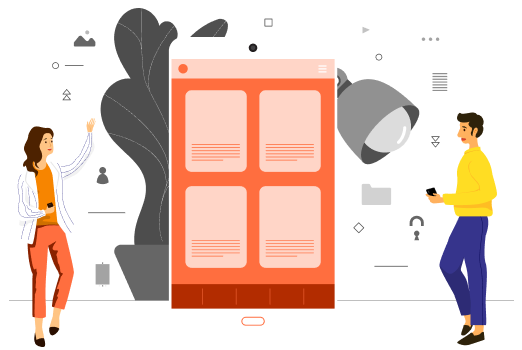A Detailed Guide on How To Convert Website To iOS App
In today’s digital age, having a mobile app is essential for businesses to reach a wider audience and stay competitive. However, building a mobile app from scratch can be a daunting and expensive task. But what if you could transform your website into an iOS app in just a few simple steps?
In this blog post, we will guide you through the process of converting your website into an iOS app, step-by-step. With our easy-to-follow instructions, you can turn your website into a fully functional mobile app, providing your customers with a seamless and personalized experience.
Whether you’re an entrepreneur, small business owner, or blogger, having a mobile app can help you increase your reach and engagement with your audience. So, why wait? Read on and learn how to transform your website into an iOS app with ease!

What Are The Features Of iOS Apps?
iOS is the operating system developed by Apple for its mobile devices such as iPhone, iPad, and iPod Touch. It is known for its sleek design, user-friendly interface, and robust features. The latest version of iOS, iOS 15, was released in September 2021. Here are some of the primary features of iOS:
● Control Center
Control Center is a convenient feature that allows you to quickly access frequently used settings and tools without having to navigate through the settings app. You can customize the Control Center to include the features you use most, such as screen brightness, Wi-Fi, Bluetooth, flashlight, and camera.
● Siri
Siri is Apple’s virtual assistant that uses natural language processing to understand and respond to your voice commands. You can ask Siri to perform tasks such as sending a message, setting a reminder, checking the weather, or playing music. Siri can also make suggestions based on your usage patterns and provide helpful information such as sports scores or movie times.
● App Store
The App Store is a marketplace where you can download a vast array of apps for your iOS device. You can browse apps by category, search for specific apps, and read reviews to help you decide which apps to download. The App Store also provides updates to apps, so you always have the latest features and security improvements.
● iMessage
iMessage is Apple’s messaging service that allows you to send and receive text messages, photos, and videos to other iOS and macOS devices over Wi-Fi or cellular data. iMessage also supports group messaging, so you can chat with multiple people at once. You can also send animated messages, share your location, and use Memoji to create personalized avatars.
● FaceTime
FaceTime is Apple’s video and audio calling app that allows you to make calls to other iOS and macOS devices over Wi-Fi or cellular data. You can make one-on-one or group calls with up to 32 people. FaceTime also supports a feature called “SharePlay,” which allows you to watch movies or TV shows with friends during a FaceTime call.
● Apple Pay
Apple Pay is a mobile payment and digital wallet service that allows you to make payments for goods and services using your iOS device. You can store your credit and debit card information securely in the Wallet app and use Apple Pay to make payments at participating merchants. Apple Pay also supports person-to-person payments, so you can send and receive money from friends and family.
● Health app
The Health app is a tool that allows you to track your physical activity, nutrition, and sleep patterns. You can set fitness goals, monitor your progress, and receive personalized recommendations for improving your health. The Health app also integrates with other health and fitness apps, so you can keep all of your health data in one place.
● Camera
The Camera app on iOS devices is known for its high-quality photography capabilities. The app features a variety of modes such as portrait mode, night mode, and slow-motion video recording, which allow you to capture stunning photos and videos. The Camera app also supports advanced features such as RAW image capture and manual controls for adjusting exposure and focus.
● Maps
Maps is a feature-rich navigation app that provides detailed and accurate maps and directions. You can get turn-by-turn directions, real-time traffic updates, and even explore 3D maps of select cities. Maps also integrate with other apps, such as Yelp, to provide information on nearby restaurants, businesses, and points of interest.
● iCloud
iCloud is a cloud storage and synchronization service that allows you to store and access files, photos, and documents across multiple devices. iCloud provides automatic backups of your iOS device, so you can restore your data if you ever lose or replace your device. iCloud also allows you to share files and collaborate with others in real-time.

Some Technical Features Of iOS Apps:
● Swift programming language
Swift is Apple’s modern programming language for developing iOS apps. It’s designed to be easy to learn, expressive, and safe. Swift has a simple syntax that’s easy to read and write, making it a popular choice for iOS developers.
● Xcode IDE
Xcode is Apple’s integrated development environment (IDE) for developing iOS apps. It provides a comprehensive set of tools for building, testing, and debugging iOS apps. Xcode includes a code editor, visual design tools, a simulator for testing your app on different devices, and a debugger for troubleshooting issues.
● Cocoa Touch framework
Cocoa Touch is Apple’s framework for building iOS apps. It provides a set of libraries and APIs for building user interfaces, handling touch events, accessing device hardware, and managing app data. Cocoa Touch includes UIKit, which is the primary framework for building iOS user interfaces.
● Auto Layout
Auto Layout is a feature of iOS that allows you to create flexible and adaptive user interfaces that can adjust to different screen sizes and orientations. With Auto Layout, you can create constraints that define the relationships between elements in your user interface. This ensures that your app looks good on all devices, from iPhones to iPads.
● Core Data
Core Data is Apple’s framework for managing app data. It provides an object-oriented approach to managing data, allowing you to store, fetch, and update data in your app. Core Data also provides support for versioning, validation, and migration of data, making it a powerful tool for managing complex data structures in your app.
● In-App Purchases
In-App Purchases is a feature of iOS that allows you to sell digital content or services within your app. With In-App Purchases, you can offer additional features, subscriptions, or virtual goods for purchase within your app. This can be a powerful way to monetize your app and provide additional value to your users.
● Push Notifications
Push Notifications is a feature of iOS that allows you to send notifications to users even when they’re not using your app. With Push Notifications, you can send alerts, updates, or promotional messages to users to keep them engaged with your app. Push Notifications can also be used to deliver personalized content or updates based on user preferences.
● Touch ID and Face ID
Touch ID and Face ID are biometric authentication features of iOS that allow users to securely log in to their devices and apps. With Touch ID, users can use their fingerprint to unlock their device or authenticate within an app. With Face ID, users can use their face to unlock their device or authenticate within an app. These features provide an additional layer of security and convenience for users.
● Augmented Reality
Augmented Reality (AR) is a feature of iOS that allows you to create immersive and interactive experiences within your app. With ARKit, Apple’s framework for building AR apps, you can create 3D models, track real-world objects, and add virtual objects to the user’s environment. AR can be used for a wide range of applications, from gaming to education to retail.

How To Convert A Website To iOS App?
Converting a website into an iOS app can be a valuable investment for businesses looking to expand their mobile presence. By converting your website into an iOS app, you can provide your customers with a more personalized and engaging experience. Let’s outline a detailed procedure for converting your website into an iOS app.
Step 1: Determine Your Conversion Platform
There are several conversion platforms available to convert your website into an iOS app. Some of the popular ones are Appy Pie, BuildFire, and AppMakr. Each platform offers different features, customization options, and pricing plans. Here are a few factors to consider when selecting a conversion platform:
● Cost
Some platforms offer free plans with basic features, while others require a subscription or one-time fee. Consider your budget and the platform’s pricing plans before selecting one.
● Customization
Look for a platform that offers customization options such as design templates, color schemes, and branding elements to match your website’s look and feel.
● Support
Choose a platform that offers customer support via phone, email, or chat in case you need assistance during the conversion process.
Step 2: Create an Apple Developer Account
To publish your iOS app on the App Store, you must create an Apple Developer account. Here’s how to do it:
● Go to the Apple Developer website and click on “Account” at the top of the page.
● Sign in with your Apple ID or create a new one if you don’t have one.
● Follow the prompts to enter your personal information, such as your name, address, and phone number.
● Enter your payment information to pay the $99 annual fee for the developer account.
Step 3: Set Up Your Website
Before converting your website into an iOS app, make sure your website is mobile-friendly and optimized for iOS devices. Here are a few tips to optimize your website for mobile devices:
● Use a responsive design
A responsive design ensures your website adapts to different screen sizes and resolutions.
● Optimize images
Use compressed images to reduce load times and improve the user experience.
● Simplify navigation
Make it easy for users to find what they’re looking for by simplifying your website’s navigation and menu structure.
Step 4: Customize Your iOS App
Once you’ve selected a conversion platform and created a developer account, it’s time to customize your iOS app. Here are a few steps to customize your iOS app:
● Select a design template
Most conversion platforms offer design templates to choose from, or you can customize the colors, fonts, and logos to match your website’s branding.
● Choose the features to include
Decide which pages or features from your website you want to include in your app. You can also add new features such as push notifications, social media integration, and in-app purchases.
● Preview your app
Use the platform’s preview option to see how your app will look on an iOS device. Make any necessary adjustments before testing your app.
Step 5: Test Your iOS App
Before publishing your iOS app, you need to test it to ensure it functions correctly. Here are a few ways to test your iOS app:
● Use the platform’s testing tools
Most conversion platforms offer testing tools to simulate how your app will function on an iOS device.
● Test on a real iOS device
Install the app on your iPhone or iPad to test all the features and ensure they work correctly.
● Ask for feedback
Ask friends or colleagues to test the app and provide feedback on its functionality and user experience.
Step 6: Submit Your iOS App to the App Store
Once you’re satisfied with your iOS app, it’s time to submit it to the App Store. Here’s how to do it:
● Log in to your developer account and go to the App Store Connect dashboard.
● Create a new app listing and enter the app’s name, description, keywords, and screenshots.
● Upload your app’s package file and fill out any necessary information such as pricing and availability.
Submit your app for review
Once you’ve completed all the necessary steps, submit your app for review. The review process can take a few days to a few weeks, depending on the complexity of your app and the current review queue.
Step 7: Publish Your iOS App
After your app has been approved by the App Store review team, you can publish it for users to download. Here’s how to publish your iOS app:
● Go to the App Store Connect dashboard and select your app.
● Choose the version of your app to publish and click on “Release This Version.”
● Review the distribution options and make any necessary adjustments.
● Click on “Release” to publish your app on the App Store.
Congratulations, you’ve successfully converted your website into an iOS app and published it on the App Store! It’s important to remember that the conversion process is just the beginning. You’ll need to promote your app, gather user feedback, and continue to update and improve it to ensure its success.

What Is The Cost Of Converting A Website To iOS App?
The cost of converting a website to an iOS app can vary depending on a number of factors, including the complexity of the website, the desired features and functionality of the app, and the level of customization required. Here are some of the costs associated with converting a website to an iOS app:
● Development Costs
This is the primary cost associated with converting a website to an iOS app. The cost of development can vary depending on the complexity of the website and the desired features and functionality of the app. Typically, a basic app can cost anywhere between $5,000 and $20,000, while more complex apps can cost upwards of $50,000 or more.
● Design Costs
In addition to development costs, there may be design costs associated with converting a website to an iOS app. This includes designing the user interface, creating app icons and graphics, and ensuring that the app meets Apple’s design guidelines. The cost of design can vary depending on the level of customization required and the complexity of the app. Typically, design costs can range from $2,000 to $10,000 or more.
● Maintenance Costs
Once the app has been developed and launched, there may be ongoing maintenance costs associated with keeping the app up to date with new versions of iOS and ensuring that it continues to function correctly. This can include bug fixes, security updates, and compatibility updates. The cost of maintenance can vary depending on the complexity of the app, but typically, it can range from $100 to $500 per month.
● App Store Fees
In order to distribute an iOS app, it must be submitted to the Apple App Store. Apple charges a yearly fee of $99 for developers to access the App Store, which covers the cost of submitting and updating apps.
● Third-Party Service Fees
There may be additional costs associated with using third-party services to help with the conversion process or to add specific features to the app. For example, if the app requires integration with a payment processor or analytics platform, there may be additional costs associated with those services. The cost of third-party services can vary widely, depending on the specific service and the level of integration required.
It’s important to note that these costs are just estimates, and the actual cost of converting a website to an iOS app will depend on a variety of factors, including the complexity of the website, the desired features and functionality of the app, and the level of customization required.

Conclusion
Converting a website to an iOS app can be a great way to reach a wider audience and provide a better user experience for your customers. With the increasing popularity of mobile devices and the growing importance of mobile apps for businesses, it’s important to consider the benefits of having a mobile app for your website.
While there are costs associated with converting a website to an iOS app, the benefits can outweigh the investment, including increased engagement and customer loyalty, improved user experience, and potential revenue growth. By following the steps outlined in this guide, you can ensure that your website is properly converted into a high-quality iOS app that meets the needs of your business and your customers.
Remember, when converting your website to an iOS app, it’s important to work with a reputable developer or development agency to ensure that the process goes smoothly and that the end result is a high-quality app that meets your business needs and goals. With the right approach and the right team in place, you can create an iOS app that takes your business to the next level.