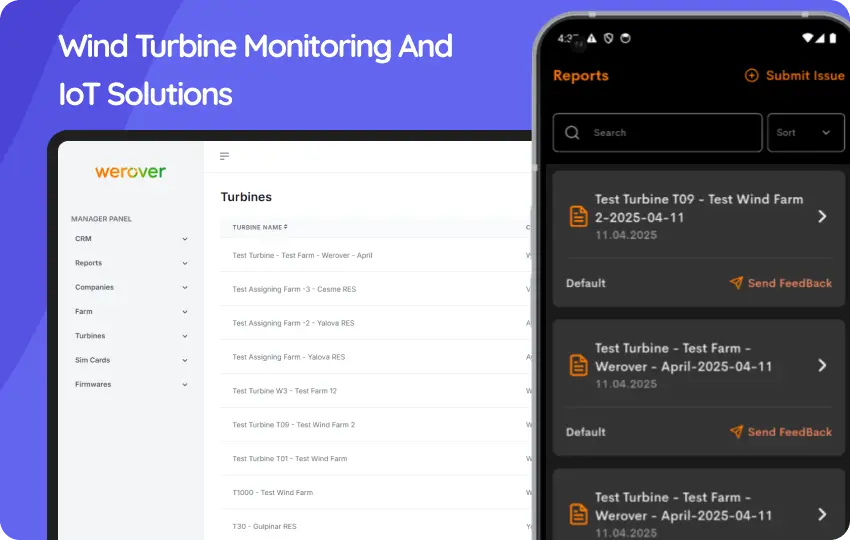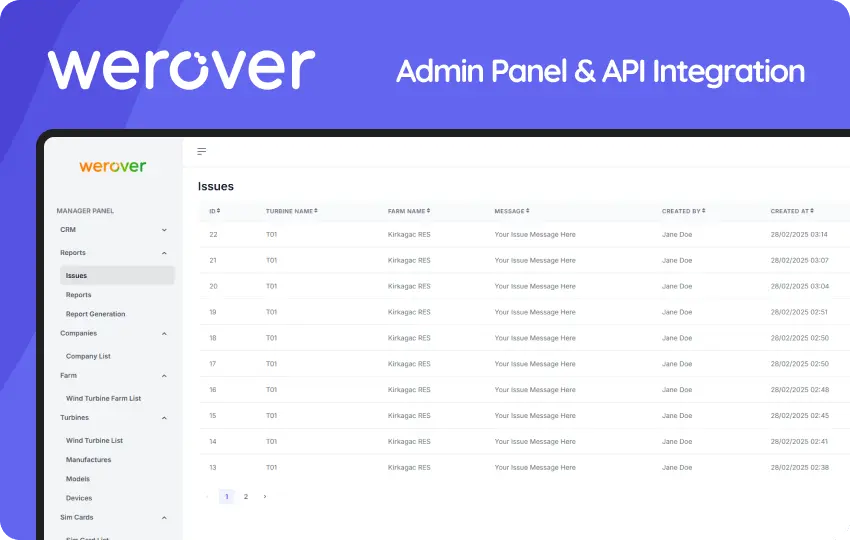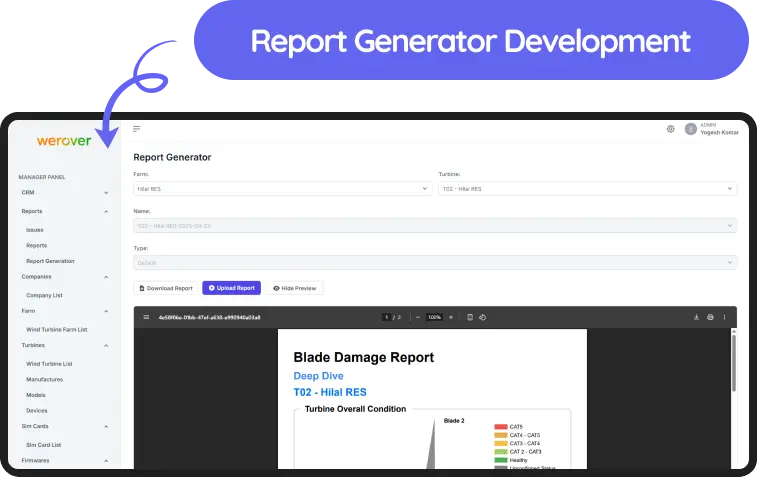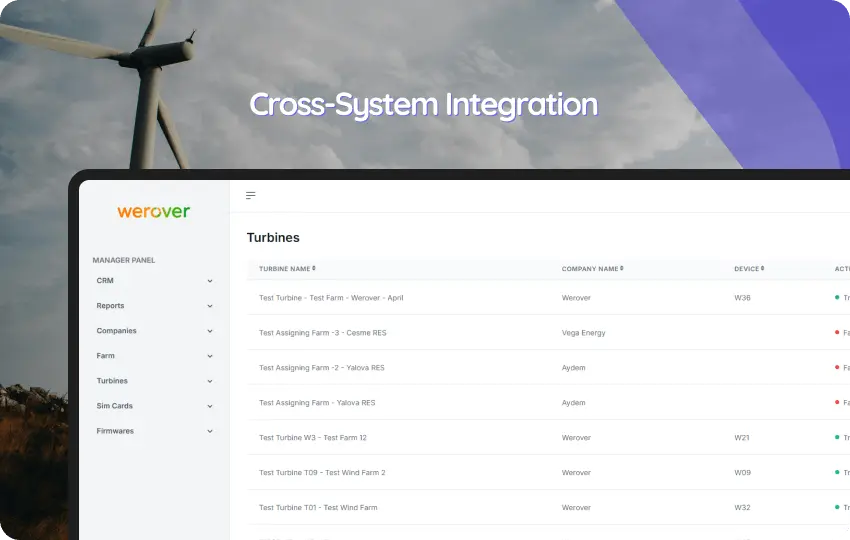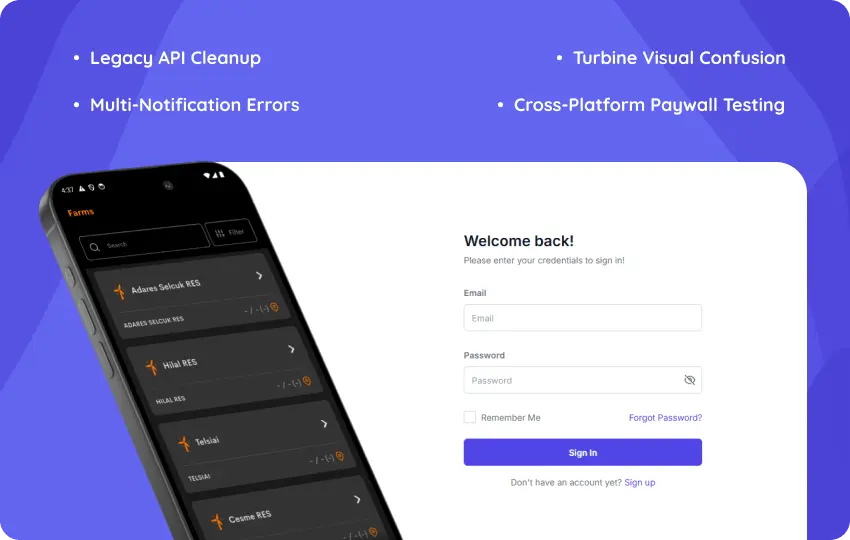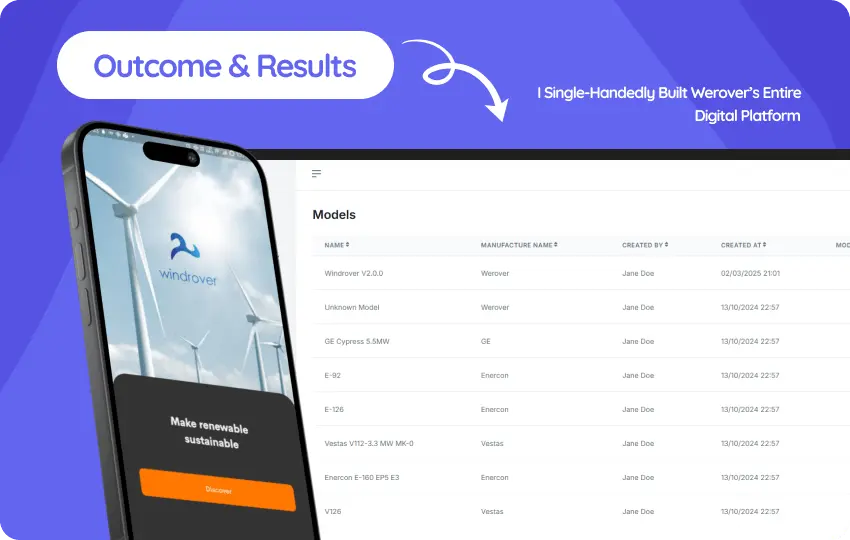Werover, a company focused on wind turbine monitoring and IoT solutions, approached me to fully design, build, and implement a cross-platform mobile app and a robust Admin Panel. Their goal was to improve how their team manages turbine devices, firmware updates, SIM cards, and customer-level access—while also providing wind farm clients with a smooth, intuitive experience via the mobile app.
They also needed automation around reporting and user notifications, allowing their operations to scale efficiently
The objective was to build the entire digital ecosystem from scratch—both the Admin Panel and the Mobile App—while integrating existing backend API logic into a centralized architecture. The Admin Panel would serve as the operational backbone for device and report management, while the mobile app would offer users real-time updates, PDF report access, and a clear view into turbine health.