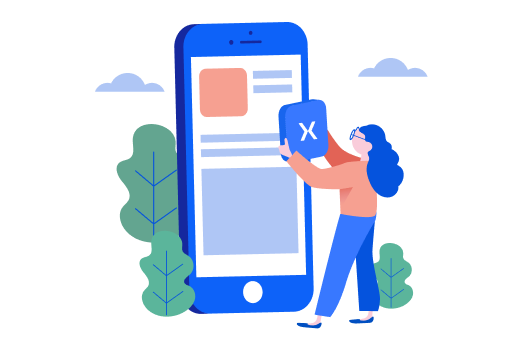Build An App For iOS And Android With Xamarin
Are you ready to take your app idea to the next level and reach millions of users on both iOS and Android platforms? Look no further than Xamarin, the powerful development tool that allows you to create native mobile apps with a single codebase.
With Xamarin, you can leverage your existing skills in C# and .NET to build fully-functional apps for both iOS and Android devices, saving you time and resources. In fact, according to Xamarin, companies that use their platform report a 75% reduction in development time compared to traditional native app development.
But Xamarin isn’t just about saving time – it also offers a range of benefits for both developers and users. With its ability to create native apps, Xamarin ensures that your app delivers the best possible performance, user experience, and security. And with its cross-platform capabilities, you can reach a wider audience and increase your app’s potential for success.
In addition to its technical capabilities, Xamarin also boasts an active community of developers and a wealth of resources to help you get started. Whether you’re a seasoned developer or just starting out, Xamarin offers a range of tools, tutorials, and support to help you create the app of your dreams.
So why wait? Start building your app for iOS and Android with Xamarin today and join the millions of developers already using this powerful platform. With Xamarin, the sky’s the limit for your mobile app’s potential.

Benefits Of Building An App For iOS And Android With Xamarin:
Mobile app development has become a vital part of modern business strategy. With a significant number of people relying on their mobile devices to perform tasks, it is imperative to have a mobile app to reach your target audience effectively.
However, developing an app for iOS and Android requires significant resources and expertise, making it a daunting task. This is where Xamarin comes in. Let’s explore the benefits of building an app for iOS and Android with Xamarin.
● Faster Development Cycles
Xamarin offers developers a faster and more efficient development process than traditional native app development. The platform allows developers to write code in C# and share it across multiple platforms, resulting in faster development cycles and reduced costs. With Xamarin, developers can create a single codebase that can be used to build apps for iOS and Android, reducing the need for separate development teams for each platform.
● Code Reusability
One of the key advantages of Xamarin is that it allows developers to reuse much of their codebase across multiple platforms. This means that developers can write code once and use it on both iOS and Android, reducing the amount of code required to build an app. This not only saves time but also reduces the risk of errors that can occur when developers have to write separate code for each platform.
● Native User Interfaces
Xamarin allows developers to create native user interfaces that look and feel like they were built for each platform. This means that developers can create apps that are fully native to each platform, while still sharing much of the codebase between them. This not only improves the user experience but also ensures that the app performs well on each platform.
● Cross-Platform Capabilities
With Xamarin, developers can build apps for multiple platforms simultaneously, including iOS, Android, and Windows. This allows developers to reach a wider audience and increase their app’s potential for success. It also means that businesses can save money and resources by developing a single app that can be used across multiple platforms.
● Support for Platform-Specific Features
Xamarin provides developers with access to platform-specific features and APIs, allowing them to take advantage of the unique features of each platform. This means that developers can create apps that feel fully native to each platform while still maintaining a high degree of code reusability.
● Large and Active Community
Xamarin has a large and active community of developers who are always willing to help and provide support. This community includes developers from all over the world, who share their knowledge and experience to help others build better apps.

Features Of Apps Built With Xamarin:
Xamarin is a popular cross-platform development tool that allows developers to build native mobile apps for iOS and Android using a single codebase. Xamarin has gained popularity in recent years due to its ability to deliver high-quality apps with native performance and user experience. Here are some of the primary features of apps built with Xamarin.
● Native Performance
Xamarin allows developers to build apps that offer native performance on both iOS and Android devices. With Xamarin, developers can write code in C# and access native APIs, which means that the app can take full advantage of the performance capabilities of the device it is running on.
● Native User Interface
Xamarin allows developers to create native user interfaces that look and feel like they were built specifically for each platform. This means that the app will have a familiar user interface that users are accustomed to, resulting in a better user experience.
● Code Sharing
One of the biggest benefits of using Xamarin is that developers can share code across multiple platforms. This means that developers can write code once and use it on both iOS and Android, reducing development time and costs.
● Access to Native APIs
Xamarin provides developers with access to native APIs, which allows them to take full advantage of the features and capabilities of each platform. This means that developers can access platform-specific APIs and features, which can enhance the user experience and functionality of the app.
● Xamarin.Forms
Xamarin.Forms is a feature that allows developers to create user interfaces that are shared across multiple platforms, while still retaining the native look and feel of each platform. This means that developers can create a single user interface that works on both iOS and Android devices, reducing development time and costs.
● Visual Studio Integration
Xamarin integrates seamlessly with Visual Studio, which is a popular integrated development environment (IDE) for Windows. This means that developers can use the tools and resources they are familiar with to build apps using Xamarin.
● Testing and Debugging
Xamarin provides developers with a range of testing and debugging tools, which makes it easier to ensure that the app is functioning correctly. Xamarin Test Cloud is a cloud-based testing platform that allows developers to test their apps on a range of devices and platforms.
● Community Support
Xamarin has a large and active community of developers who are always willing to help and provide support. This community includes developers from all over the world, who share their knowledge and experience to help others build better apps.

Process of Building An iOS And Android App With Xamarin:
Building an app for both iOS and Android with Xamarin can be a great way to save time and resources, as you only need to write the code once and then deploy it on both platforms. In this article, we’ll go through the step-by-step process of building an iOS and Android app with Xamarin.
● Install Xamarin
The first step in building an app for both iOS and Android with Xamarin is to install Xamarin on your development machine. Xamarin is available for Windows and macOS. You can download Xamarin from the official website.
● Create a New Project
Once you’ve installed Xamarin, you can create a new project by opening Visual Studio (or Visual Studio for Mac) and selecting “File” > “New Project”. In the “New Project” window, select “Mobile App (Xamarin.Forms)” and choose the “Blank” template.
● Configure the Project
Once you’ve created the new project, you’ll need to configure it for both iOS and Android. To do this, select “iOS” and “Android” as the target platforms in the “Solution Explorer”. You’ll also need to configure the project for debugging and deployment to both iOS and Android devices or simulators.
● Design the User Interface
The next step in building an iOS and Android app with Xamarin is to design the user interface. Xamarin.Forms provides a rich set of controls that you can use to design the user interface of your app. You can use the XAML markup language or C# to create the user interface. You can also use the Xamarin.Forms Previewer to preview your design as you build it.
● Implement Functionality
Once you’ve designed the user interface, you’ll need to implement the functionality of your app. You can use C# to write the code that implements the functionality of your app. Xamarin provides access to a range of APIs and libraries that you can use to implement the functionality of your app.
● Test and Debug
Testing and debugging are critical steps in the process of building an iOS and Android app with Xamarin. You can test your app on physical iOS and Android devices or simulators. Xamarin provides a range of tools for testing and debugging your app, including Xamarin Test Cloud, which allows you to test your app on a range of devices and platforms.
● Publish to the App Stores
Once you’ve tested and debugged your app, you can publish it to the App Stores. To do this, you’ll need to create a release build of your app, which is different from the debug build. You’ll also need to create a signing key and sign your app with it. Once you’ve done this, you can upload your app to both the App Store and the Google Play Store for review.

Cost Of Building An iOS and Android App With Xamarin
Building a mobile app for iOS and Android with Xamarin can be a cost-effective solution for businesses and developers, but the cost of developing an app can vary depending on a variety of factors. Here is the cost of building an iOS and Android app with Xamarin by each segment:
● App Complexity
The complexity of the app is the most significant factor that affects the cost of building an iOS and Android app with Xamarin. A simple app with basic functionality can cost around $5,000 to $10,000. However, a more complex app with advanced functionality can cost upwards of $50,000 or more.
● Design
The design of the app is another factor that affects the cost of building an iOS and Android app with Xamarin. A well-designed app that offers a great user experience can cost around $10,000 to $15,000 or more. A basic design can cost less, typically around $5,000 to $7,000.
● Features
The features of the app also affect the cost of building an iOS and Android app with Xamarin. Advanced features like real-time chat, location-based services, and push notifications will require more development time and effort, which will increase the cost of the app. The cost of integrating these features can range from $10,000 to $25,000, depending on the complexity of the feature.
● Development Team
The development team you hire to build the app is another factor that affects the cost of building an iOS and Android app with Xamarin. The cost of hiring a development team depends on their experience and expertise. A team with more experience and expertise will cost more compared to a less experienced team. The cost of hiring a development team can range from $30,000 to $100,000 or more.
● Testing and Maintenance
Testing and maintenance are also important factors that affect the cost of building an iOS and Android app with Xamarin. The cost of testing and maintenance depends on the complexity of the app and the frequency of updates. Testing and maintenance are critical to ensure that the app is working correctly and providing a great user experience. The cost of testing and maintenance can range from $5,000 to $10,000 per year.
● App Store Fees
Finally, app store fees are another cost associated with building an iOS and Android app with Xamarin. Apple charges $99 per year for a developer account, while Google charges a one-time fee of $25 to publish an app on the Google Play Store.
The overall cost of building an iOS and Android app with Xamarin can vary significantly depending on several factors. A simple app with basic functionality can cost around $5,000 to $10,000, while a more complex app with advanced functionality can cost upwards of $50,000 or more.

Conclusion:
With Xamarin, developers can save time and money by sharing code across different platforms, resulting in faster time-to-market and reduced development costs.
Whether you’re a seasoned developer or a startup, Xamarin can help you build high-quality mobile apps for iOS and Android at a fraction of the cost and time of traditional app development. With its powerful features and easy-to-use interface, Xamarin is an excellent choice for anyone looking to build cross-platform mobile apps.