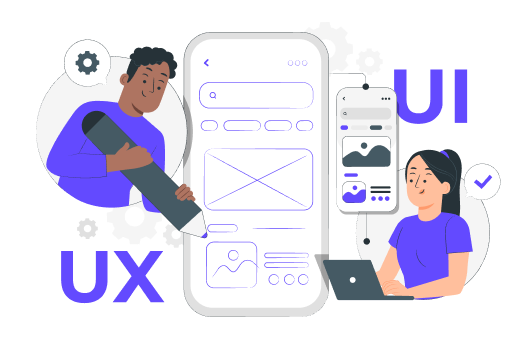User Experience in Mobile Apps: Tips for Creating Engaging Interfaces
In this rapidly fast-moving technological world, the mobile application has become the norm for any business and a fundamental service provision product for people. However, with over a million different applications in both Google Play and the Apple App Store, having a mobile application merely is no longer good enough; you must have a seamless and engaging user experience to distinguish your app. This blog touches on some of the best ways to design engaging interfaces that attract users and keep them coming back.
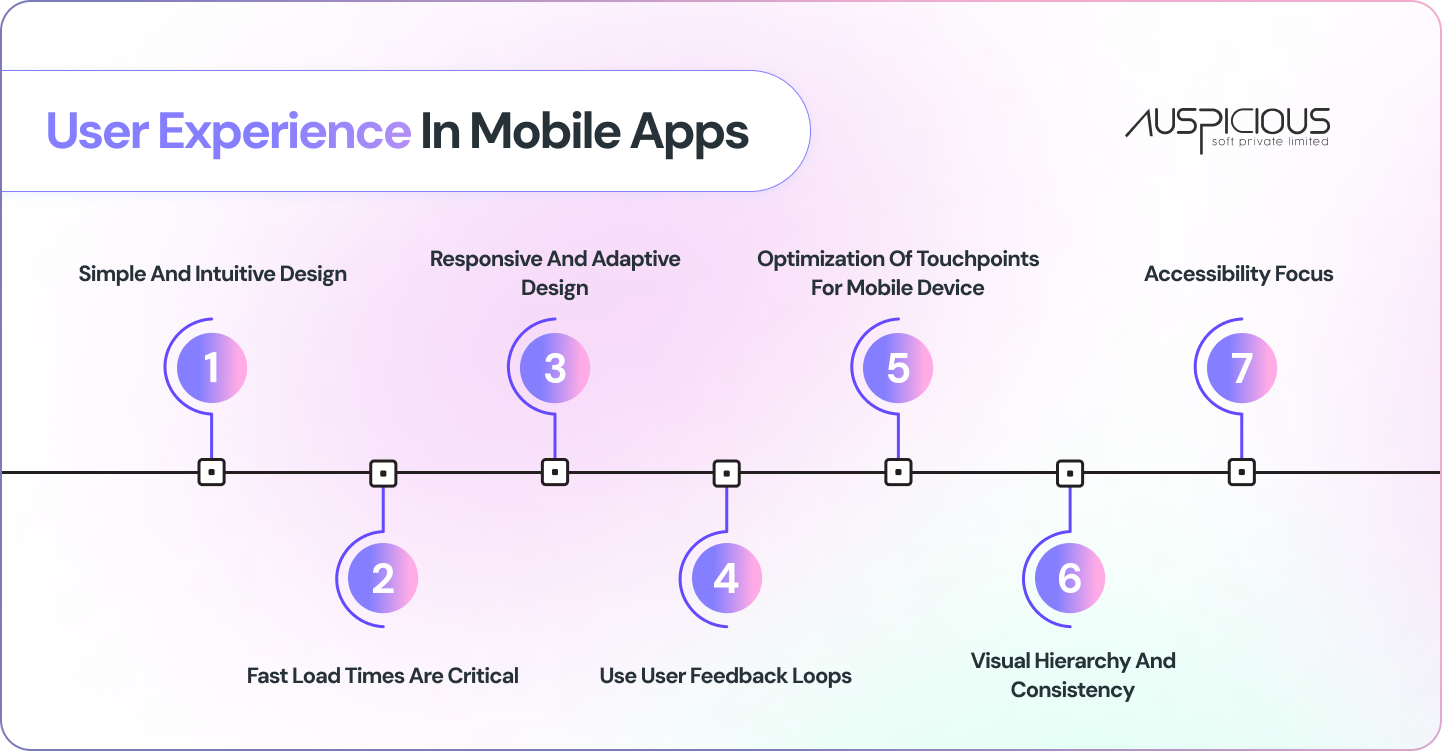
The Role of UX in Mobile Apps
But before all the tips, it is vital to know why UX plays such a huge role in mobile application development. Well, a well-designed UX is what distinguishes your app from millions of others; otherwise, an ordinary app can mar its success as well as make it. In simple words, UX design refers to the overall feel, usability, and functionality of the app from a user’s point of view. It is more than just aesthetically pleasing looks; it’s intuitive design that fulfills user needs with ease.
For any business stepping into bespoke Android application development or hiring an iOS app developer, the experience will bring higher user retention, more positive reviews, and consequently, more downloads. The better the experience, the more trusted, the more engaged, and satisfied the customer is.
1. Simple and Intuitive Design
A good mobile app interface starts with simplicity. The users, tech-savvy or not, should be able to navigate the flow of your app without confusion. Complex navigation menus, over-well-designed icons, and cluttered screens will frustrate users and drive them away. Good design often happens in the simplest way, the better the user experience.
To achieve a simple interface:
1. Use simple, concise labels for menus and buttons.
2. Try to minimize the number of steps that each user will have to go through in order to perform the most important tasks.
3. Make use of generally familiar gesture idioms on mobile.
4. On a bespoke Android app development or iOS developer, don’t forget that there’s a desire to make a mobile application experience as painless as possible. Often less is more.
2. Fast Load Times are Critical
In the world of the digital, speed is the ultimate ruler. A mobile application that loads in too much time may be uninstalled on the spot. Google found out that 53% of users will leave a mobile site if it took more than three seconds to open. The same case is true about apps.
To prevent your app from loading slowly:
1. Ensure that all your app’s assets, such as images and videos, are optimized for quick loading.
2. Third-party scripts and libraries should be minimized to a level of potential performance degradation.
3. Data updates should also be done in the background, but this depends on the type of data updates being made to ensure your application does not lag when used repeatedly.
4. A professional iOS app developer or the required customized Android app development professional can really help enhance the performance of your application and have it load fast even when running intensive resources.
3. Responsive and Adaptive Design
Because there are so many different devices out there, your mobile app needs to be responsive and adaptive. Your users will access your apps using smartphones, tablets, and even wearables.
Designing Android app interfaces to function well on all of the multiple screen sizes and resolutions is effectively what it comes down to. The same thing is true when designing iOS apps: your design should work equally well on an iPhone or an iPad or even an Apple Watch.
Responsive design allows the app content to be great and easier to navigate by showing off great responsiveness regardless of any screen size. Adaptive design takes it one step further with offering different layouts for different devices and thereby enhancing the experience of every user.
This is especially important in custom Android app development or iOS app development in the California, where delivering a flawless experience across platforms and devices is crucial.
4. Use User Feedback Loops
The art of creating a user experience sounds so intriguing: listen to your users. By implementing feedback loops in your app, you’re opening up the path to easy ways for users to share their thoughts, report bugs, or make suggestions for improvement.
Here are some effective ways of collecting feedback:
1. Easy-to-access contact forms.
2. In-app surveys and polls.
3. A User Rating system for different features of the App.
4. Ensuring that you get and incorporate user feedback into your application will not only make your application great but prove you hold in high regard the views of your users. This drives customer loyalty and leads to becoming a long-term customer.
5. Engage with an iOS or android app developer, designing or developing the system that will make it easy to track and implement the user’s feedback. Continuous improvement based on user input is the best way to enhance UX over time.
5. Optimization of Touchpoints for Mobile Device
Mobile app design should highlight touch interface. Compared to desktop apps where keyboard and mouse are primary inputs to execute buttons, in the mobile app, taps and swipes are completely based on touch interactions. Hence, touch points-the regions that have been targeted with taps or other interactions-are supposed to be large enough in size, so that it cannot go wrong in tapping.
Touchpoint optimization:
1. These buttons or UI components should be at least large enough to be clicked easily on every screen.
2. Position touchpoints where they are viewable: at the bottom half of the screen, as that is where thumbs sit.
3. Touch points should be limited to help avoid tapping precisely; where this is more significant, then the design of the touch point will be infuriating for the user.
4. Optimizing touch point is part of creating an Android application or even for an iOS application developer since both systems have vastly different screen sizes and what a user will use.
6. Visual Hierarchy and Consistency
One of the vital components of fine UX design is visual hierarchy and assists in the ordering of designs in such a way that they communicate to the user which should be interacted first or most importantly. There should be intuitively understood by the user such areas of application with which it is supposed to interact first, some call-to-action button, menu, or other important piece of information.
How to create a visual hierarchy:
1. Contrasting colors must be used while highlighting key actions/buttons.
2. Ensure the most important features are front and center.
3. Use consistent typography and iconography in the app to limit cognitive overload.
4. Design consistency is also crucial in building an effective user experience. A consistent interface makes things clear to users about how to navigate and work their way around the app more easily. In your building process for a mobile application, whether doing custom Android application development or an iOS app developer, you should maintain a visual language that is consistent and clear.
7. Accessibility Focus
In today’s era, inclusiveness is the key consideration for any app. In making the app accessible to all, irrespective of their abilities, it is a multi-stranded strategy that not only opens it up to a wider audience but also becomes a mark of social responsibility.
Some basic features of accessibility are also as follows:
1. Text alternative that provides image and video alternatives for partially sighted users.
2. Your app must be accessible using screen reader so that people with impaired eyesight can access the app.
3. Ensuring resizable text or a high contrast mode for low vision.
4. Whether you are doing in-house Android app development or outsource it to an iOS app developer, the addition of accessibility will make your mobile app user-friendly for all users.
Conclusion
A good engaging user experience is critical within mobile applications. Whether you develop a custom Android application or even an iOS developer working on one, apply these tips to develop an application that pleases and delights users in an over-crowded market, but really focuses on simplicity, speed and accessibility while always collecting user feedback to further improve the experience. Your application will attract users and keep them coming back once its UX is a well-thought one.
TABLE OF CONTENT
- User experience in mobile apps: tips for creating engaging interfaces
- The Role of UX in Mobile Apps
- 1. Simple and Intuitive Design
- 2. Fast Load Times are Critical
- 3. Responsive and Adaptive Design
- 4. Use User Feedback Loops
- 5. Optimization of Touchpoints for Mobile Device
- 6. Visual Hierarchy and Consistency
- 7. Accessibility Focus
- Conclusion