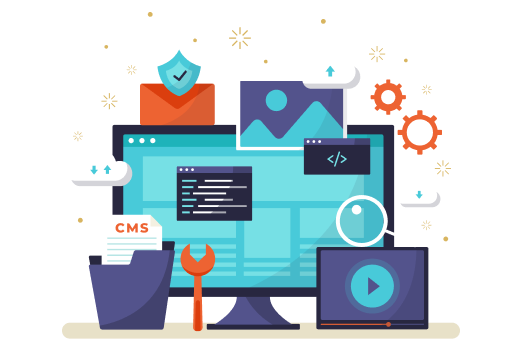Top 5 Web Development Tools You Can’t Live Without
Web development is constantly in flux, with new tools, frameworks, and libraries appearing to revolutionize workflows and make it easier to do things. Whether a seasoned developer or new to the scene, your tooling choices will be critical to getting the job done effectively, efficiently, and at scale for high-performance websites or applications. In 2024, several web development tools became crucial tools that developers would turn to and depend on for the purpose of creating modern, feature-rich web projects.
In this article, we are going to explore through the Top 5 Web Development Tools that no developer can afford to miss and demonstrate how they make a real difference in your workflow. Whether you are part of a Laravel web development team or develop using some other frameworks, these tools are going to heighten productivity and make web development easier than ever.
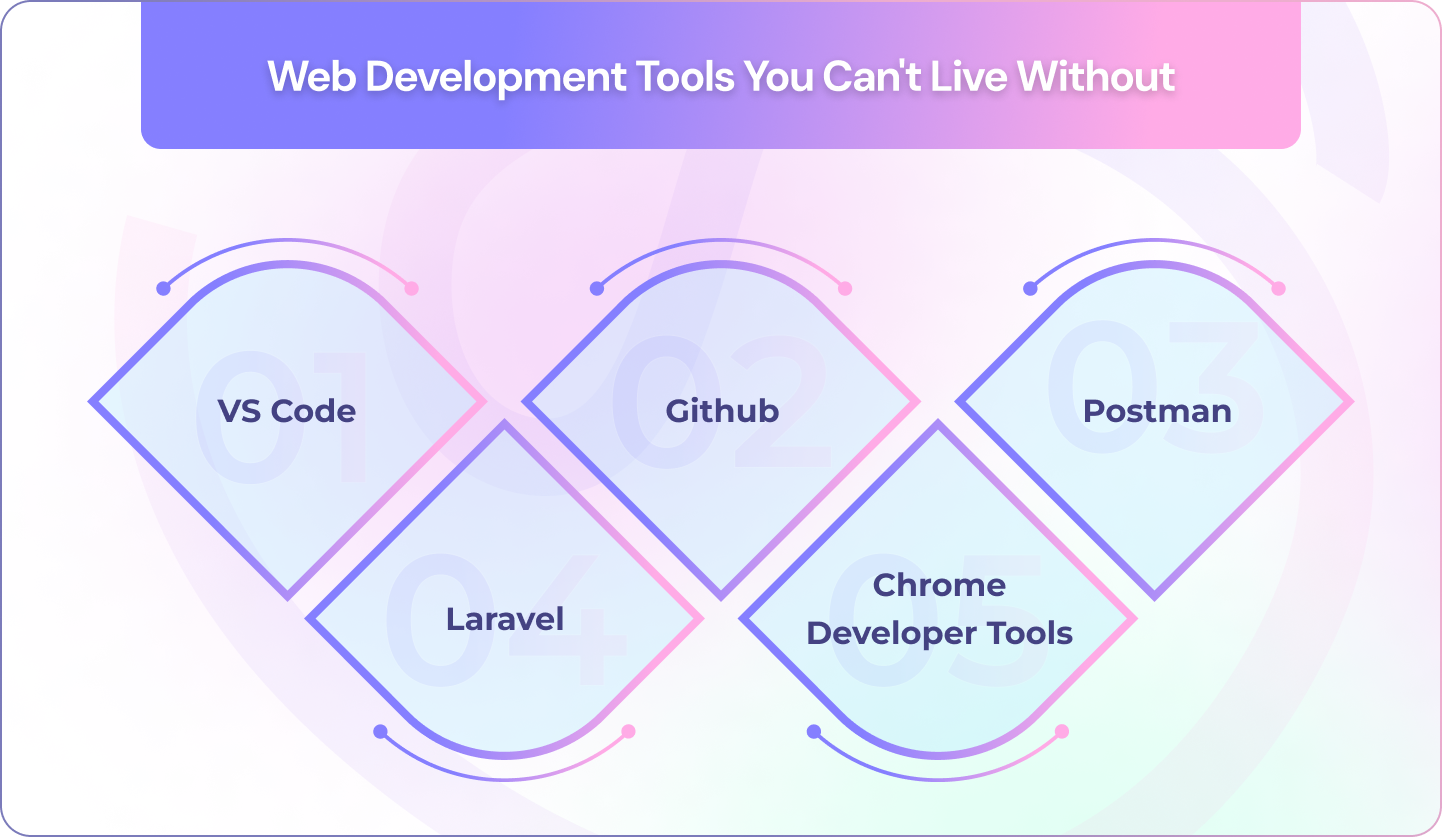
1. Visual Studio Code (VS Code)
VS Code, often abbreviated as VS Code, is considered one of the most used editors between developers. It is an open-source editor that has gained recognition for supporting any programming language-including JavaScript, PHP, Python, and so many others. It is quite lightweight and user-friendly in its interface to support a wide variety of web development, both front-end and back-end work.
Laravel web development is really good within the VS Code. With the Laravel Artisan extension, you can run any Artisan command directly from your editor, which makes many core tasks of Laravel quite easy, such as running migrations, clear cache, or even generating files. Moreover, when it comes to debugging, VS Code does not feel impotent. There is a good integration with Git in place, which lets developers track changes easily and collaborate effectively.
Some Important Features
- Intuitive UI and hundreds of customization options
- Rich Marketplace for adding more functionalities
- Integrated terminal for executing commands right in the editor
- Built-in Git functionality to be able to work comfortably with version control
- Code snippets, IntelliSense, auto-completion. The above will save you a lot of time during coding
2. Laravel
The best PHP framework representations include Laravel, a very widely used and powerful tool in web development. Being an open-source framework, Laravel makes typical tasks, such as routing, authentication, and caching, greatly easier, making it the first choice for developers working on robust, scalable web applications with minimal hassle.
Laravel is known for its clean syntax, great design patterns, and an incredibly powerful ecosystem. It has tools such as Laravel Mix that can compile assets and Laravel Horizon for tracking queues, making the development process more efficient. Whether a simple web application or highly complex enterprise solutions, Laravel is always the indispensable tool every Laravel web development company should consider.
Key Features:
- Artisan CLI for automated common development tasks
- Eloquent ORM for seamless database interactions
- Blade templating system for quick and flexible views
- Built-in authentication and security features
- Very active community with high documentation and support
Laravel is one of the best PHP frameworks; developers, especially the best web development company setups, still go for it considering its simplicity and power.
3. Github
GitHub is not only a version control system but also an all-in-one collaboration platform for developers. Giving you the chance to host and review your code and to manage your projects, together with teamwork with other developers, brings GitHub into being really in the center of modern web development. From small companies to giant corporations, any development team will find collaboration and version tracking much easier with GitHub for any kind of project.
For projects of web development in Laravel, GitHub works seamlessly with CI/CD pipelines that enable continuous deployment of web applications. Moreover, the platform uses GitHub Actions for the automation of workflows, tests, and deployments while providing developers with the opportunity to write more code and less infrastructure.
Main Features:
- It uses Git-based version control to track changes and collaboration
- Pull requests and code reviews for quality maintenance
- Automates workflows using GitHub Actions
- Branch and merge functionality for productive collaboration
To any best web development company, using GitHub would ensure collaboration with control over the quality of codes and deployment processes.
4. Chrome Developer Tools
Chrome Developer Tools, also abbreviated as Chrome DevTools, is an integrated collection of web authoring and debugging tools developed by Google to be included with the Google Chrome browser. It allows developers to look inside a web application and see its elements, styles, and network activities. If you are looking at JavaScript debugging or optimizing website performance, then a copy of Chrome DevTools should be in your essentials.
Debugging client-side issues in web development combines Laravel with Chrome DevTools. It allows you to check elements, track requests on a network, get JavaScript errors, and speed up pages with regards to CSS load time. It also makes it easier to simulate different environments among devices so that web applications function flawlessly from desktops to tablets and smartphones.
Key Features
- Inspects and edits DOM and CSS.
- Monitors and optimizes network performance
- Debug JavaScript and see error messages in real-time
- Test different device viewports and network conditions
- Monitor and measure performance using the Lighthouse tool
For front-end developers and full-stack developers working for a best web development company, the Chrome DevTools cannot be done without to make sure that web applications are fast, responsive, and free of errors.
5. Postman
Postman is one of the latest API testing tools. With this tool, developers can design, test, and debug the API very effectively. The APIs play a key role in the web development world, providing easy linkage for applications with the services, databases, or third-party platforms. Here is where Postman becomes very handy by providing an easy user interface to make HTTP requests, test endpoints, and even deal with the API collections.
Postman is an easier way of testing web application RESTful APIs in Laravel. In this manner, services in your backend can be ensured to communicate well with the front-end. You can request your API to send GET, POST, PUT, or DELETE requests easily, and the system will check how the responses are validated and automatically create test suites.
Key Features
- Easy interface for creating API requests and easily testing them
- Rich support HTTP methods such as GET, POST, PUT, DELETE
- Automated testing and monitoring of APIs
- Automatically generate API documentation for better collaboration
- Managing the environment for testing various API configurations
Conclusion
It is really a web development beehive of tools, and with every tool comes an application; however, few tools stand out for their versatility, efficiency, or ease of use. Be it Laravel web development or any other web framework, the tools such as Visual Studio Code, Laravel, GitHub, Chrome DevTools, and Postman are the one you would need in order to get your high-quality web applications.
For any leading web development company, the integration of these tools in the development process can improve productivity and reduce errors while enabling on-time project delivery. The tools help developers write better code, collaborate effectively, and build scalable, secure, and performant web applications that meet client expectations.
Learning these tools should make web developers’ workflows better, reduce friction in development, and result in stellar products that meet at least some of the standards set forth in modern web development.